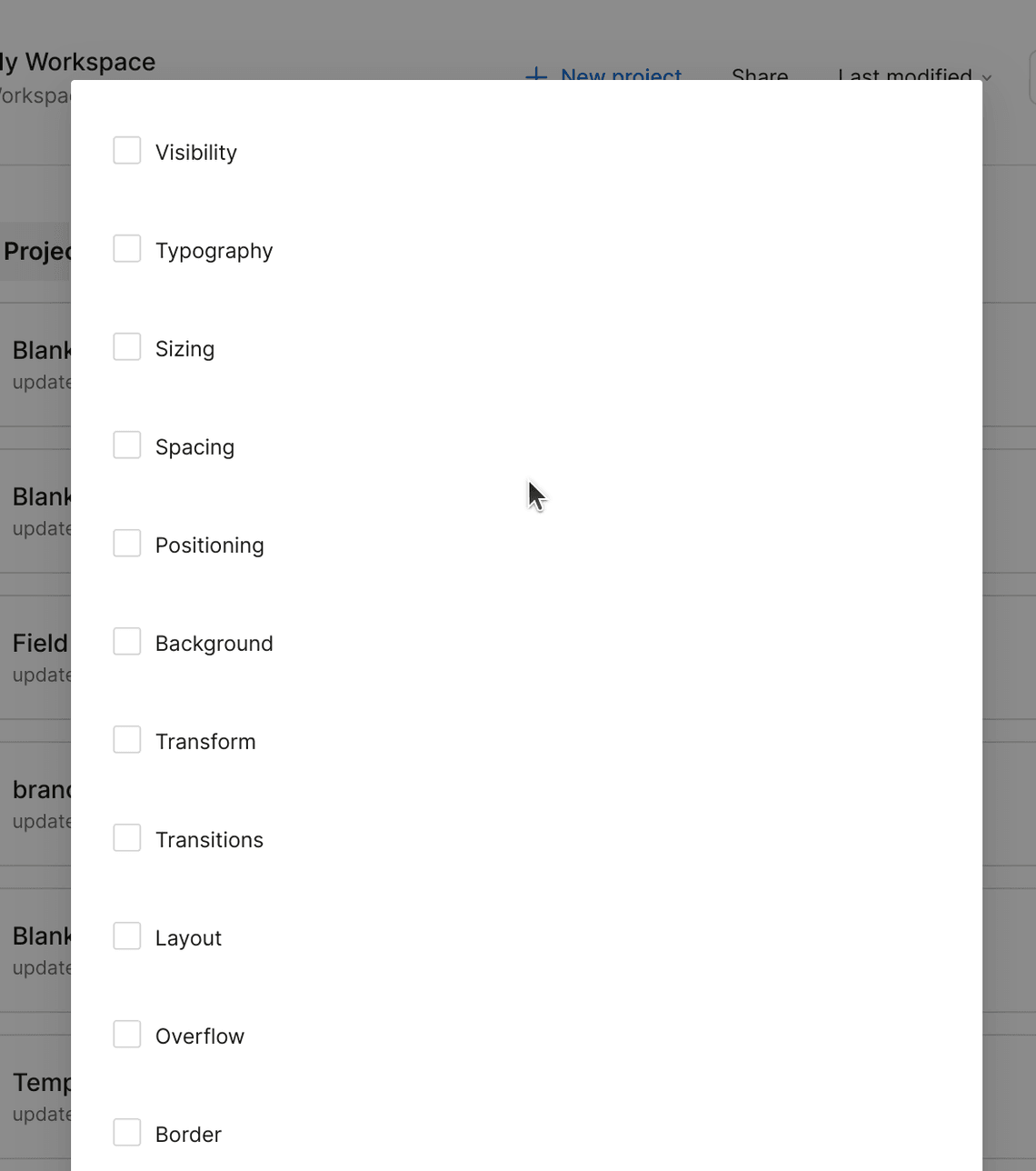Content creator mode
Content creator mode is available on Scale plans and higher. Customization of the content creator mode permissions is only available on an Enterprise plan. For more details, contact our enterprise team.
Overview
Plasmic has a content creator mode. This accompanies a content creator role that you can assign for collaborators, which can include team members and external clients. Learn more about collaboration features here.
This mode:
- Limits building and editing pages to using the existing components available in the project—whether those components were built in Plasmic, or code components registered from your codebase.
- Hides all free-form styling, low-level HTML elements, token/style preset management, and more.
This makes Plasmic more accessible to editors who don’t need to be concerned with design details, and at the same time it ensures design consistency on your site.
Side note: Another feature that is very relevant to helping content creators is that components can restrict the types of elements that are inserted into their slots—see the allowedComponents docs.
Content creator roles can furthermore create and edit CMS entries in the built-in Plasmic CMS.
The role is available on Growth plans and higher. Enterprise plans will be able to further customize what is enabled or disabled for the content creator role, letting you customize and control the Plasmic visual editing experience—for more details, contact our enterprise team.
Customizing component access
You can further restrict or entirely hide components from content creators. First, switch to the Component/Page tab on the right panel, hit the gear icon, and bring up the component settings modal.
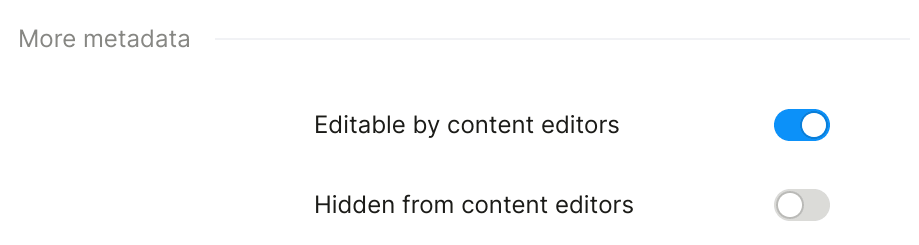
Here, you can also enable components to be editable to content creators. By default, no components are editable.
For code components, you can specify the hideFromContentCreators flag in registerComponent to hide them.
Customizing style access
You can also optionally activate styling control by section to your content creators. Go to your Workspace in the dashboard, and from the three-dots menu button to the right of the workspace title, select “Edit content creator mode”.
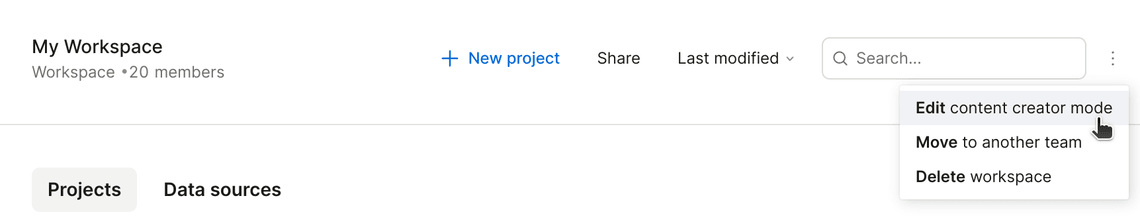
Here, you’ll be able to activate the different style sections for projects in this workspace for your content creator.