Data deletion
General
Data that you own in Plasmic (including organizations, workspaces, and projects) can be deleted in Plasmic Studio. Data may be retained for up to 28 days before permanent, irreversible deletion.
See below sections for how to delete. You will only see the option to delete if your user is the owner of the data.
Deleting a project
Anywhere in Plasmic Studio where you can see a project, find the three dots menu and click “Delete project”.
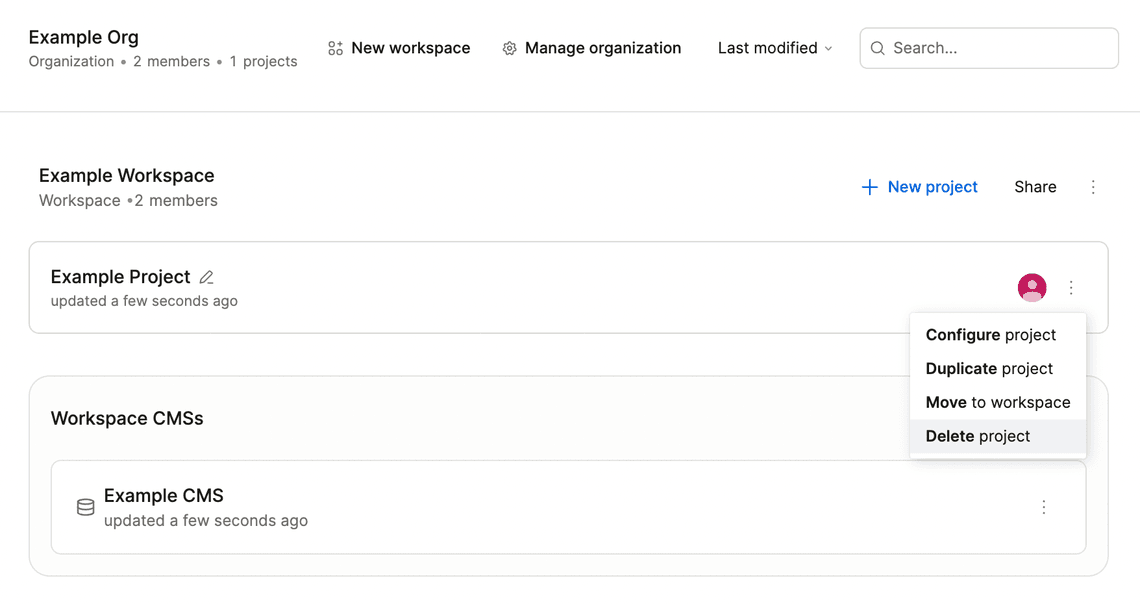
Deleting a workspace
In Plasmic Studio, click the workspace you want to delete on the left panel. At the top-right, find the three dots menu and click “Delete workspace”.
Deleting a workspace will also delete its projects.
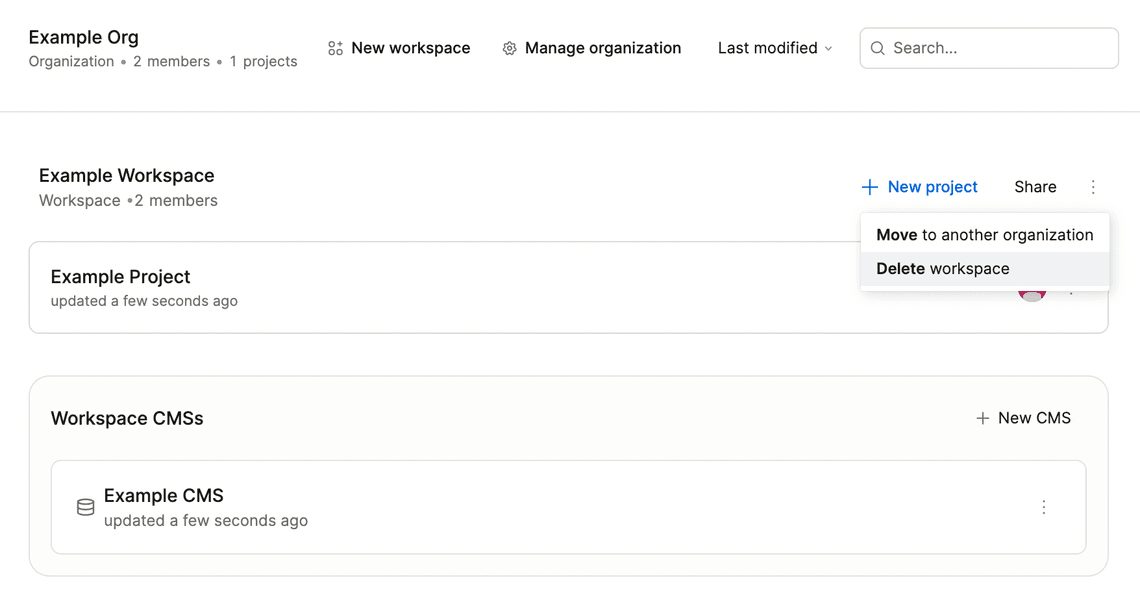
Deleting an organization
In Plasmic Studio, click the organization you want to delete on the left panel. At the top, click the “Manage organization” button. At the top-right, find the three dots menu and click “Delete organization”.
Deleting an organization will also delete its workspaces and projects.
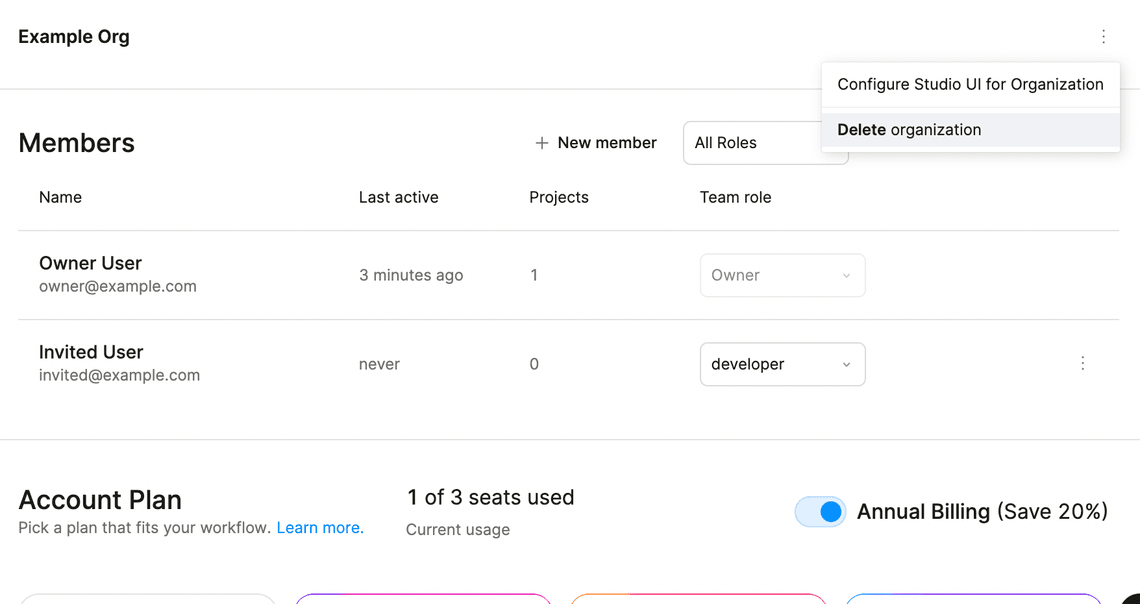
Have feedback on this page? Let us know on our forum.