Get started with Next.js
You must first create a project in Plasmic.
To view this quickstart with all the IDs and token placeholders replaced with real values, open your project in Plasmic Studio and press the “Code” button in the top toolbar.
Overview
This covers integrating Plasmic into your existing Next.js codebase.
Want to quickly generate a new codebase with Plasmic already integrated? Use create-plasmic-app instead.
Alternatively you can just press the Publish button in your project to push a new repo to GitHub!
Want to generate source code into your codebase (warning: advanced)? Learn about codegen.
Installation
npm install @plasmicapp/loader-nextjs# or yarn add @plasmicapp/loader-nextjs
Initialization
Initialize Plasmic with the project ID and public API token. Define this in its own module to make it available globally.
import { initPlasmicLoader } from "@plasmicapp/loader-nextjs";export const PLASMIC = initPlasmicLoader({projects: [{id: "PROJECTID", // ID of a project you are usingtoken: "APITOKEN" // API token for that project}],// Fetches the latest revisions, whether or not they were unpublished!// Disable for production to ensure you render only published changes.preview: true,})
To find your project’s ID and public API token: open the project in Plasmic Studio.
The project ID is in the URL, like: https://studio.plasmic.app/projects/PROJECTID.
The public API token can be found by clicking the Code toolbar button.
Auto load all Plasmic pages
To automatically render all Plasmic-defined pages at the routes specified in Plasmic, create a Next.js catch-all page.
Create either:
pages/[[...catchall]].tsxif you want the/route to render the corresponding Plasmic page (you must remove any existingpages/index.tsx), orpages/[...catchall].tsxotherwise (your Plasmic project must not have a page whose route is/—change the route to something else if you do).
In all cases, the Plasmic page will only be there if there is no existing page for that route.
import * as React from 'react';import {PlasmicComponent,ComponentRenderData,PlasmicRootProvider,extractPlasmicQueryData} from '@plasmicapp/loader-nextjs';import { GetStaticPaths, GetStaticProps } from 'next';import Error from 'next/error';import { useRouter } from 'next/router';import { PLASMIC } from '../plasmic-init';/*** Use fetchPages() to fetch list of pages that have been created in Plasmic*/export const getStaticPaths: GetStaticPaths = async () => {const pages = await PLASMIC.fetchPages();return {paths: pages.map((page) => ({params: { catchall: page.path.substring(1).split('/') }})),fallback: 'blocking'};};/*** For each page, pre-fetch the data we need to render it*/export const getStaticProps: GetStaticProps = async (context) => {const { catchall } = context.params ?? {};// Convert the catchall param into a path stringconst plasmicPath =typeof catchall === 'string' ? catchall : Array.isArray(catchall) ? `/${catchall.join('/')}` : '/';const plasmicData = await PLASMIC.maybeFetchComponentData(plasmicPath);if (!plasmicData) {// This is some non-Plasmic catch-all pagereturn {props: {}};}// This is a path that Plasmic knows about.const pageMeta = plasmicData.entryCompMetas[0];// Cache the necessary data fetched for the page.const queryCache = await extractPlasmicQueryData(<PlasmicRootProviderloader={PLASMIC}prefetchedData={plasmicData}pageRoute={pageMeta.path}pageParams={pageMeta.params}><PlasmicComponent component={pageMeta.displayName} /></PlasmicRootProvider>);// Pass the data in as props.return {props: { plasmicData, queryCache },// Using incremental static regeneration, will invalidate this page// after 300s (no deploy webhooks needed)revalidate: 300};};/*** Actually render the page!*/export default function CatchallPage(props: { plasmicData?: ComponentRenderData; queryCache?: Record<string, any> }) {const { plasmicData, queryCache } = props;const router = useRouter();if (!plasmicData || plasmicData.entryCompMetas.length === 0) {return <Error statusCode={404} />;}const pageMeta = plasmicData.entryCompMetas[0];return (// Pass in the data fetched in getStaticProps as prefetchedData<PlasmicRootProviderloader={PLASMIC}prefetchedData={plasmicData}prefetchedQueryData={queryCache}pageRoute={pageMeta.path}pageParams={pageMeta.params}pageQuery={router.query}>{// pageMeta.displayName contains the name of the component you fetched.}<PlasmicComponent component={pageMeta.displayName} /></PlasmicRootProvider>);}
Notes:
- You can use incremental static regeneration with
getStaticProps. - If your project has dynamic pages and you are using SSG, you will need to manually add your dynamic routes to
getStaticPaths. Learn more about dynamic pages.
Render a single Plasmic page or component
Note: You can instead auto-load all Plasmic pages at the correct routes (recommended) rather than manually loading individual pages—see previous section.
We use Next.js’s getStaticProps() to fetch the design statically.
For example, to render a page: add a file under pages/, named for your desired route, with the following code.
COMPONENT_OR_PAGEROUTE refers to the name of the page or component that you want to render, such as Winter22LandingPage.
If it’s a page, you can also use the route you assigned the page in Plasmic, like /landing.
// This page will show up at the route /mypageimport {PlasmicRootProvider,PlasmicComponent,ComponentRenderData,extractPlasmicQueryData} from '@plasmicapp/loader-nextjs';import { useRouter } from 'next/router';import { PLASMIC } from '../plasmic-init';// Statically fetch the data needed to render Plasmic pages or components.export const getStaticProps = async () => {// You can pass in multiple page paths or component names.const plasmicData = await PLASMIC.fetchComponentData('COMPONENT_OR_PAGEROUTE');if (!plasmicData) {throw new Error('No Plasmic design found');}const compMeta = plasmicData.entryCompMetas[0];// Cache the necessary data fetched for the pageconst queryCache = await extractPlasmicQueryData(<PlasmicRootProviderloader={PLASMIC}prefetchedData={plasmicData}pageRoute={compMeta.path}pageParams={compMeta.params}><PlasmicComponent component={compMeta.displayName} /></PlasmicRootProvider>);return {props: {plasmicData,queryCache// ...},// Using incremental static regeneration, will invalidate this page// after 300s (no deploy webhooks needed)revalidate: 300};};// Render the page or component from Plasmic.export default function MyPage(props: { plasmicData: ComponentRenderData; queryCache?: Record<string, any> }) {const router = useRouter();const compMeta = props.plasmicData.entryCompMetas[0];return (<PlasmicRootProviderloader={PLASMIC}prefetchedData={props.plasmicData}prefetchedQueryData={props.queryCache}pageRoute={compMeta.path}pageParams={compMeta.params}pageQuery={router.query}><PlasmicComponent component={compMeta.displayName} /></PlasmicRootProvider>);}
Notes:
- You can skip
getStaticPropsto fetch dynamically at runtime. - Use
getServerSidePropsinstead ofgetStaticPropsfor SSR. - Here we are using incremental static regeneration with
getStaticProps, so no deploy webhooks needed.
Adding custom code components
Let your Plasmic Studio users drag/drop and visually manipulate your own custom React components! Learn more.
Step 1
Create a simple example React component:
import * as React from 'react';export interface HelloWorldProps {children?: React.ReactNode;className?: string;verbose?: boolean;}export function HelloWorld({ children, className, verbose }: HelloWorldProps) {return (<div className={className} style={{ padding: '20px' }}><p>Hello there! {verbose && 'Really nice to meet you!'}</p><div>{children}</div></div>);}
Step 2
Add the following to your plasmic-init.ts to register it:
import { HelloWorld } from './components/HelloWorld';// ...PLASMIC.registerComponent(HelloWorld, {name: 'HelloWorld',props: {verbose: 'boolean',children: 'slot'}});
Step 3
Create a host page at route /plasmic-host:
import * as React from 'react';import { PlasmicCanvasHost } from '@plasmicapp/loader-nextjs';import { PLASMIC } from '../plasmic-init';export default function PlasmicHost() {return PLASMIC && <PlasmicCanvasHost />;}
Step 4
Start your app:
npm run dev
And check that you see a confirmation message at http://localhost:3000/plasmic-host .
Step 5
Open https://studio.plasmic.app, click the menu for the current project, select “Configure project,” and set it to http://localhost:3000/plasmic-host .
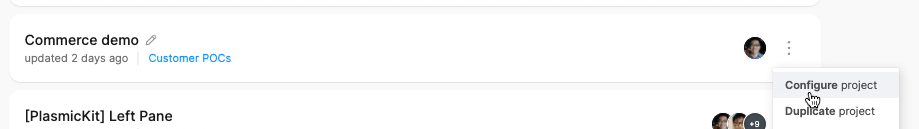
Step 6
Re-open this project (or reload this tab) to see your component listed in the insert menu!
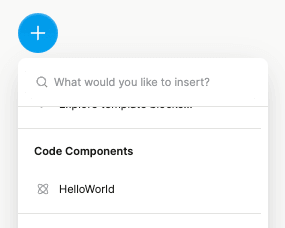
Later, after you deploy the route to production, update the project to use your production host URL instead,
such as https://my-app.com/plasmic-host.
This way, other members of your team
(who can’t access your localhost dev server) will be able to open and edit the project in
Plasmic.
(Again, the /plasmic-host route itself is a special hidden route not meant for humans to visit; it is only for Plasmic Studio to hook into.)
Note: If you run next export rather than (say) hosting on Vercel, then by default it exports with .html suffixes (unlike the routes in the dev server), so you would get /plasmic-host.html in production. Either include the .html in your host URL, or suppress exporting with .html with trailingSlash: true in your next.config.js.
Using Plasmic components in a shared layout
Shared layouts are useful for components such as navigation headers and footers.
For example, you might have a NavHeader component designed in Plasmic and want to show it on all pages.
Shared layouts can be defined in pages/_app.js, called a custom app component.
Here’s what you need to do:
- Move
<PlasmicRootProvider>from each page to_app.js, - In each page’s
getStaticProps, fetch Plasmic data, including components used by the shared layout. - In
_app.js, pass the Plasmic data to<PlasmicRootProvider>.
Example with NavHeader component:
import { PlasmicRootProvider } from '@plasmicapp/loader-nextjs';import { PLASMIC } from '../plasmic-init';export default function CustomApp({ Component, pageProps }) {return (// The data from each page's `getStaticProps` are in `pageProps`.<PlasmicRootProvider loader={PLASMIC} prefetchedData={pageProps.plasmicData}><PlasmicComponent component="NavHeader" /><Component {...pageProps} /></PlasmicRootProvider>);}
import { useRouter } from 'next/router';import { PageParamsProvider } from '@plasmicapp/loader-nextjs';import { PLASMIC } from '../plasmic-init';export async function getStaticProps() {// Be sure to also fetch data for `NavHeader`const plasmicData = await PLASMIC.fetchComponentData('SomePage', 'NavHeader');return {props: {plasmicData}};}export default function SomePage() {const router = useRouter();// no need for <PlasmicRootProvider />return (<PageParamsProvider route={router.pathname} params={router.query} query={router.query}><PlasmicComponent component="SomePage" /></PageParamsProvider>);}
There’s much more to explore!
For example:
- Explore what you can do with code components.
- Render different variants of your pages/components.
- Override the content or props in your design.
- Add hooks for state and behavior to any component.
- (Advanced) Use Plasmic as a UI builder for developers.
Continue learning in the full docs.
Have feedback on this page? Let us know on our forum.