Collaborating with Plasmic
Plasmic’s team is happy to send over pull requests to help get you started.
If you are working with a private repo on GitHub or GitLab, here are instructions on how to invite us.
Granting access on GitHub
Go to your project > Settings > Manage access, and click the Invite button:
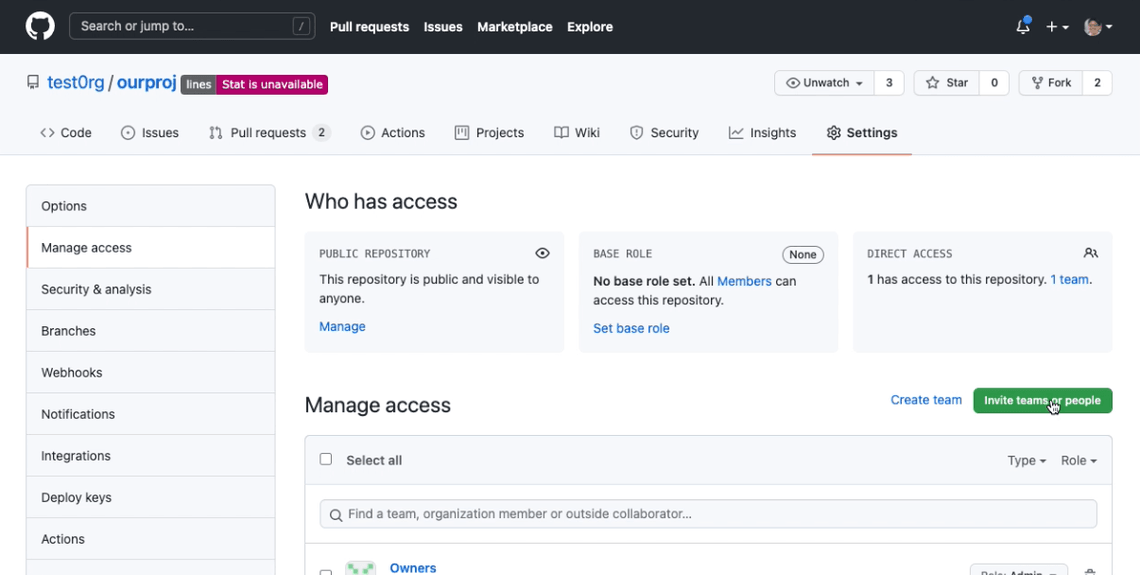
Enter plasmicops as the user, and press the Add button (read permissions are sufficient):
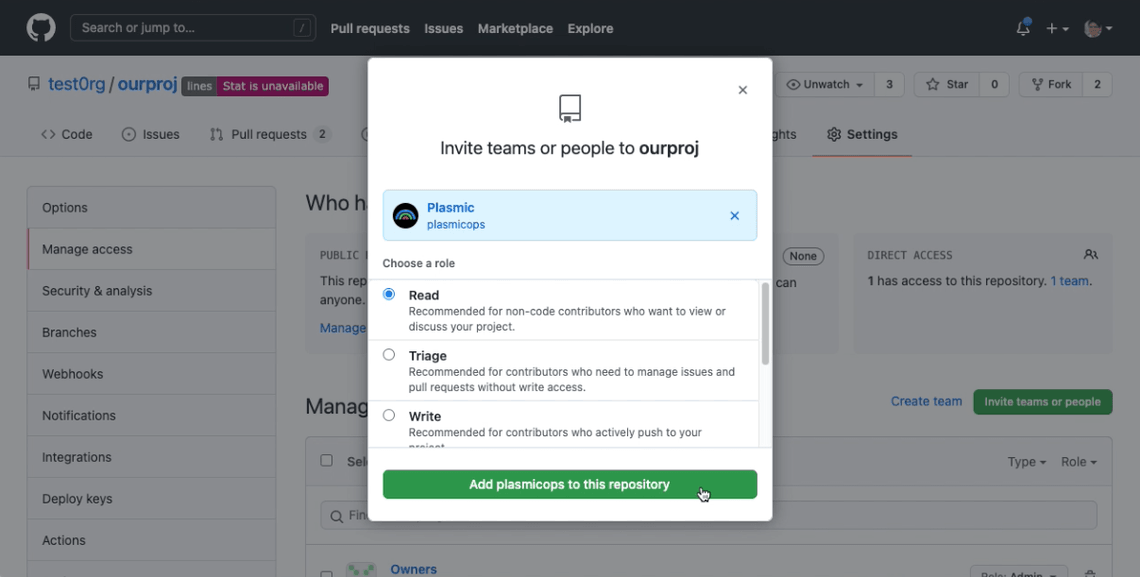
Any additional relevant API keys needed to build your project will also be greatly appreciated.
Granting access on GitLab
Go to your project > Project information > Members.
Then enter plasmicops as the user:
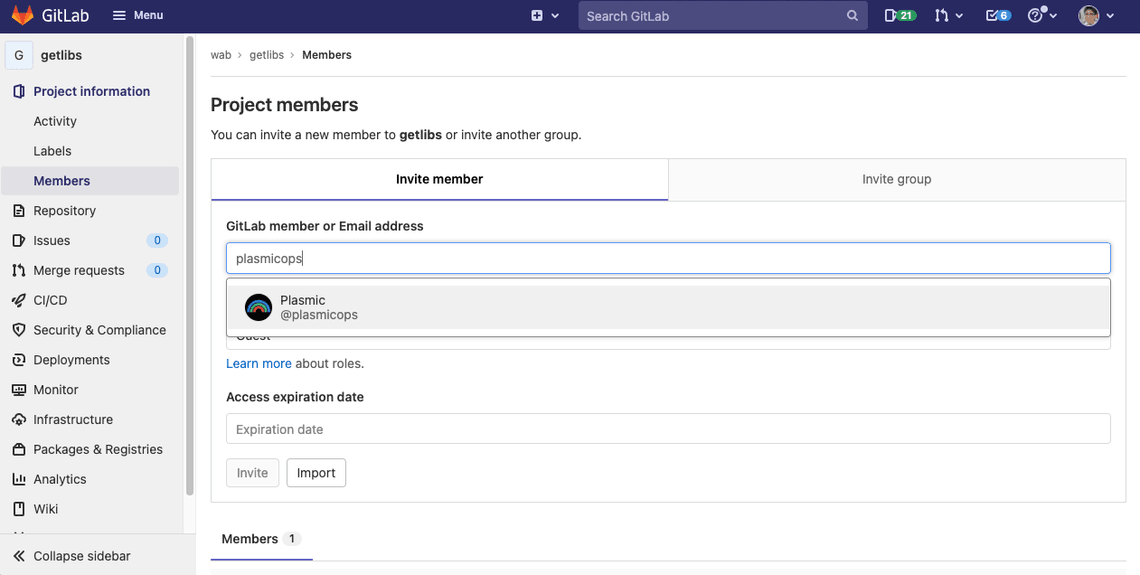
Set the role to “Reporter” (“Guest” cannot see the code) and press the “Invite” button:
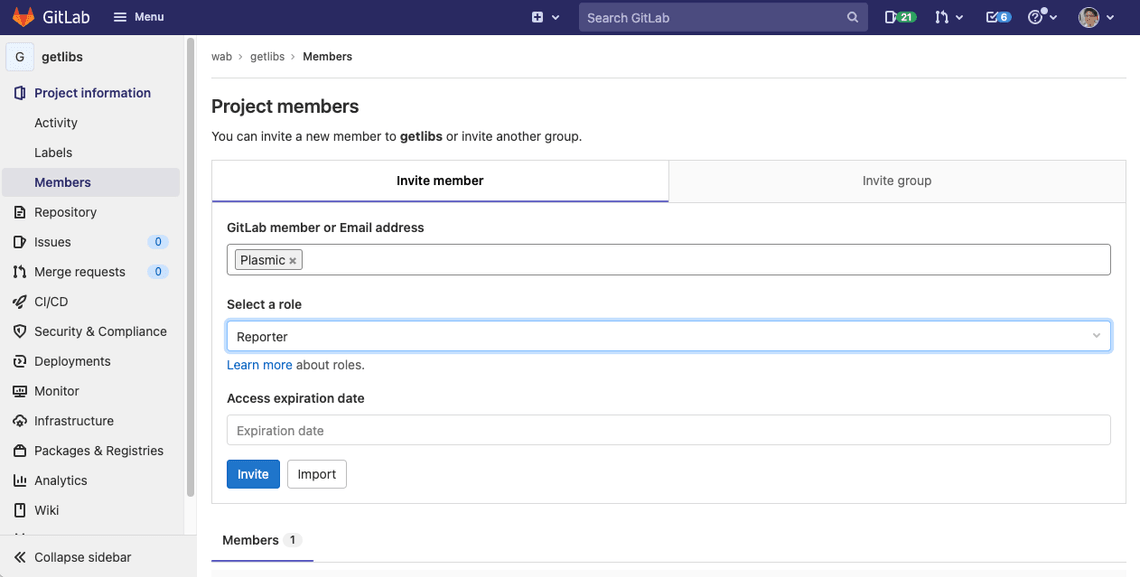
Any additional relevant API keys needed to build your project will also be greatly appreciated.
Have feedback on this page? Let us know on our forum.