Zapier integration
Zapier is a no-code platform that helps you run automated workflows, called Zaps.
Setup
The Zapier integration is a bit different from other integrations. For most integrations, such as a database, you usually add one integration for the database and then run all sorts of data queries and operations.
For Zapier, you’ll need to add one integration for each Zap you have. The Zap must use a “Catch Hook” trigger.
To set up a Zap with the “Catch Hook” trigger, go to the Zapier app and start a new Zap or edit an existing Zap. In the first step (the “Trigger”), select “Webhooks by Zapier” and “Catch Hook” for the “Event”.
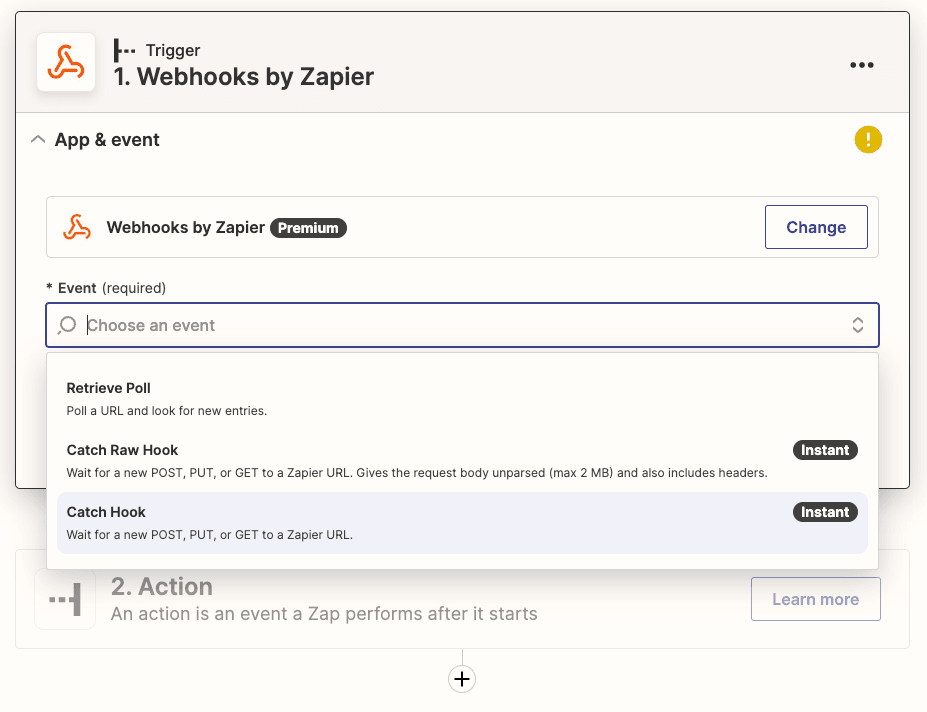
Click through, and eventually you should see your webhook URL. Copy it.
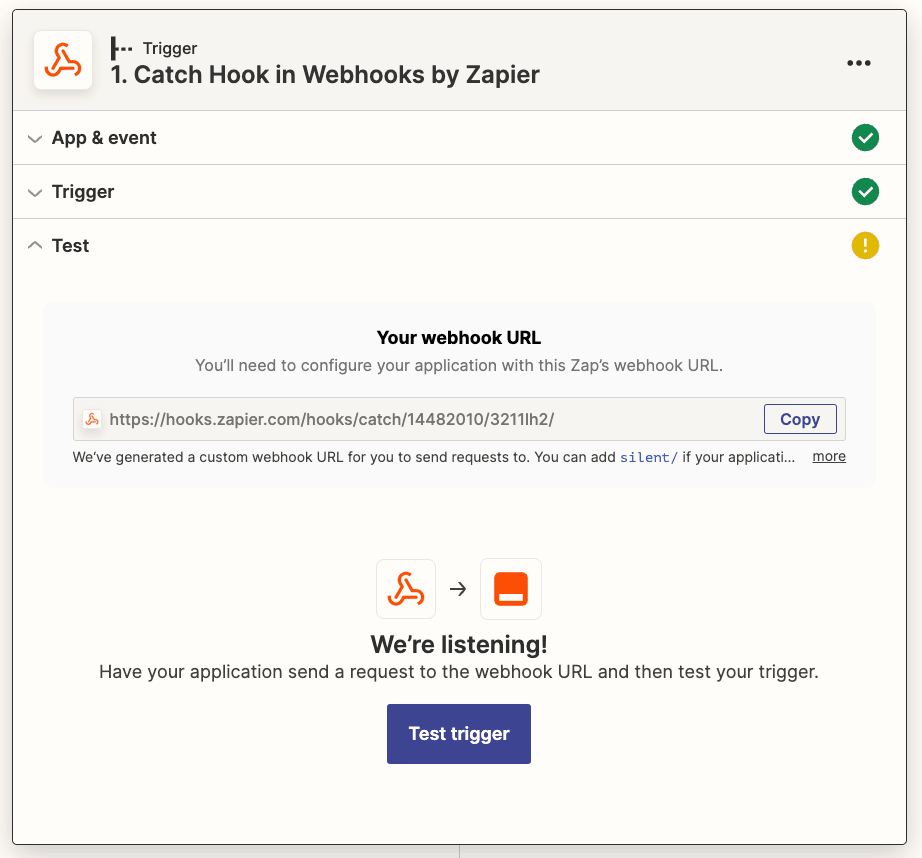
Now go back to Plasmic Studio and add a Zapier integration. Paste the webhook URL there, and you’re ready to start automating!
Backend operations
Trigger
Triggers the Zap.
If your Zap needs data from the trigger, you can add data in the following formats: JSON, Form Encoded, or Raw.
Have feedback on this page? Let us know on our forum.